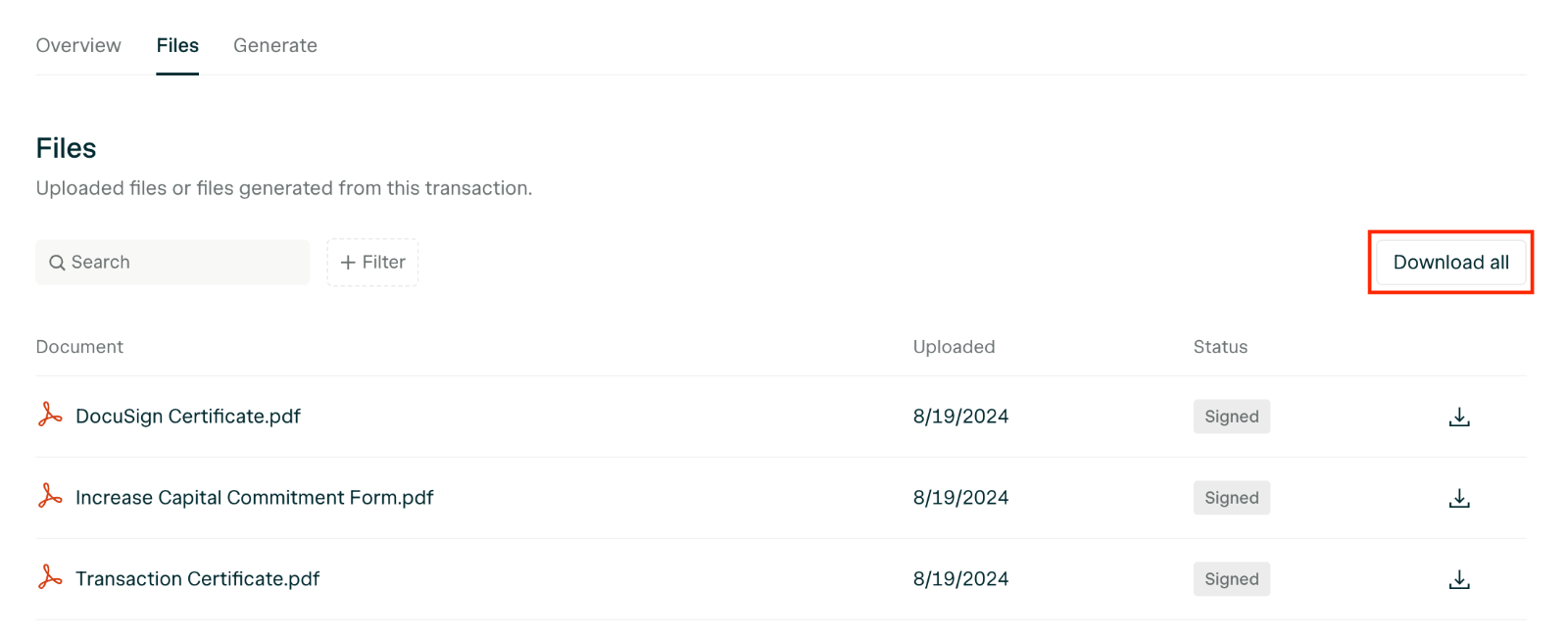Organization level export:
When you’re on the Transactions dashboard, click Export to export every Transactions data point.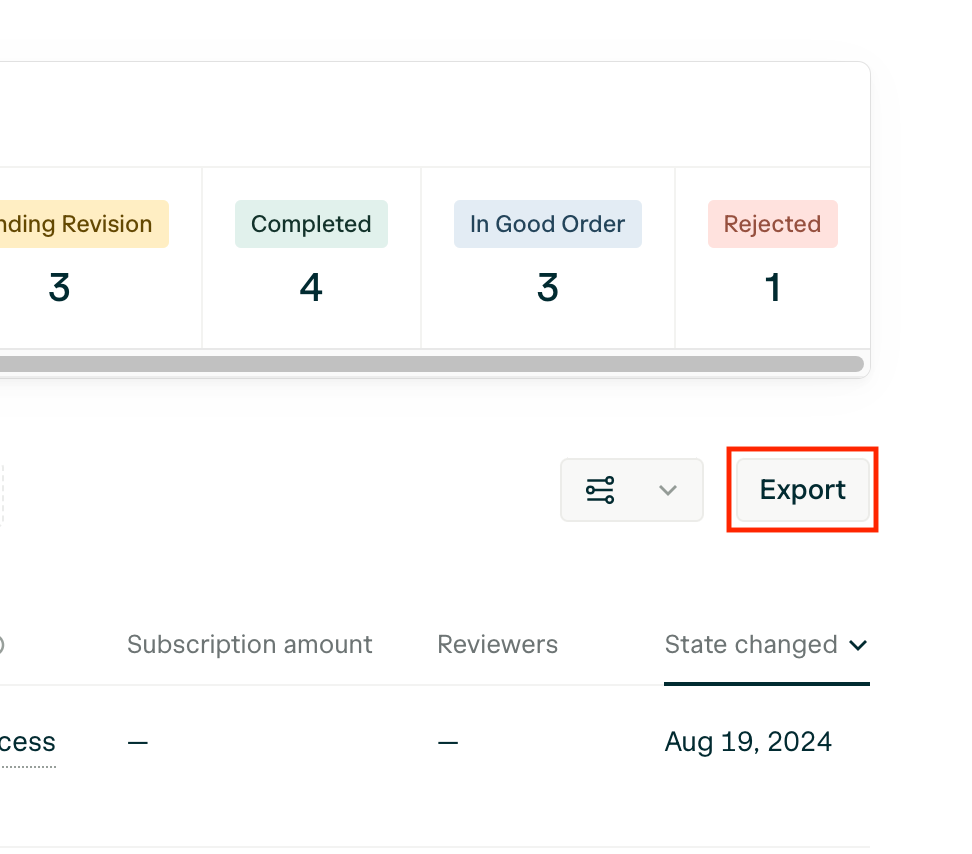
Transaction level export:
When you’re within a Transaction, click the Actions button on the top right of your screen to export each data point.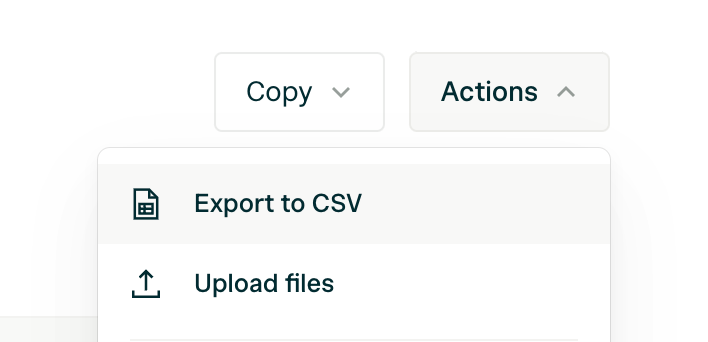
Downloading all files
When you’re within a Transaction, click Files, then Download All to export all files uploaded into a Transaction and any signed documents.