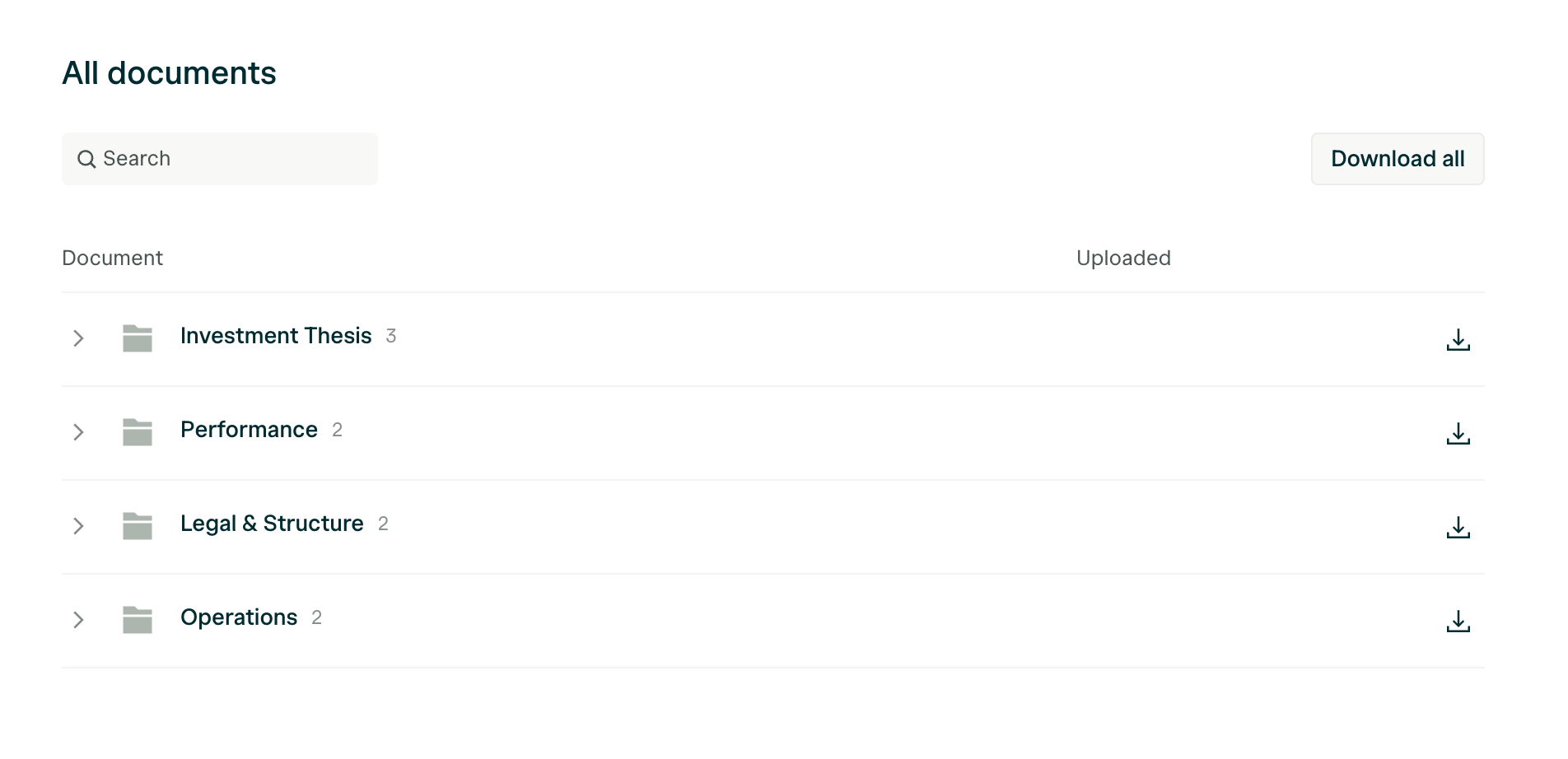Text
Rich text enabled sections to bold, italicise, underline, hyperlink, etc.
Text
Rich text enabled sections to bold, italicise, underline, hyperlink, etc.
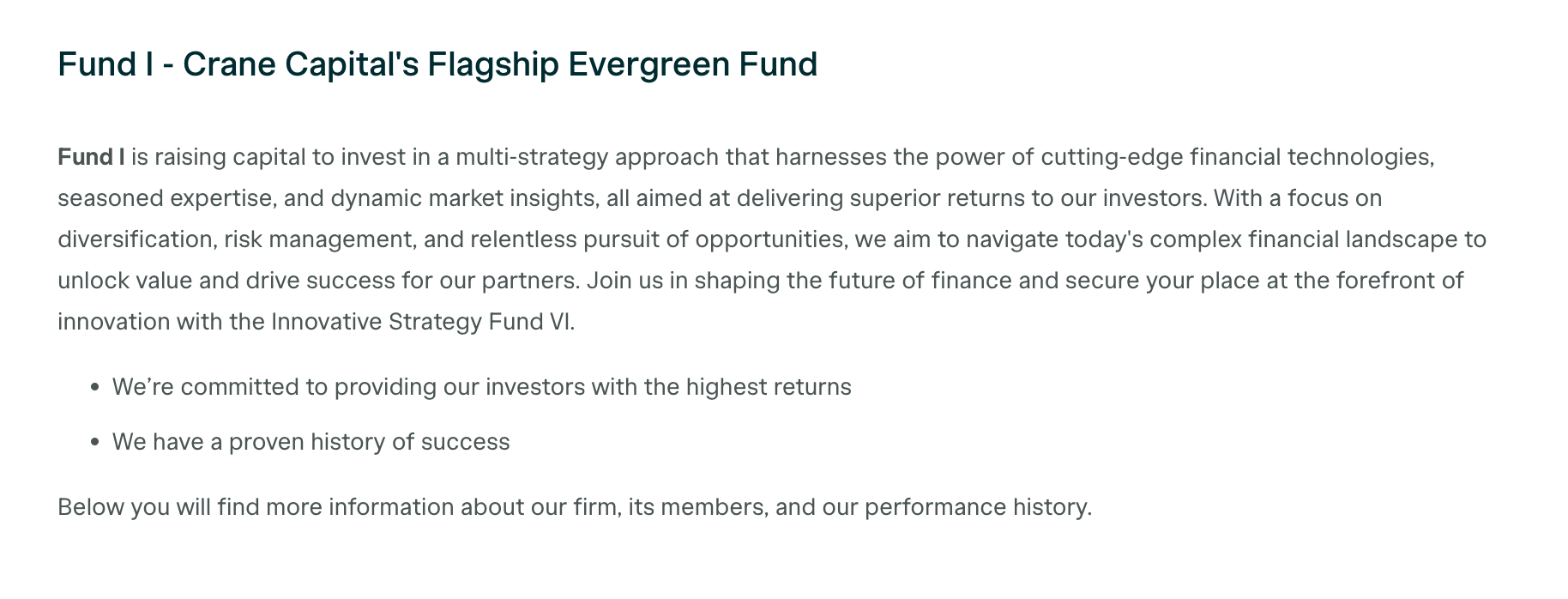
Featured Documents
Highlight specific documents and optionally provide a header/description
Featured Documents
Highlight specific documents and optionally provide a header/description
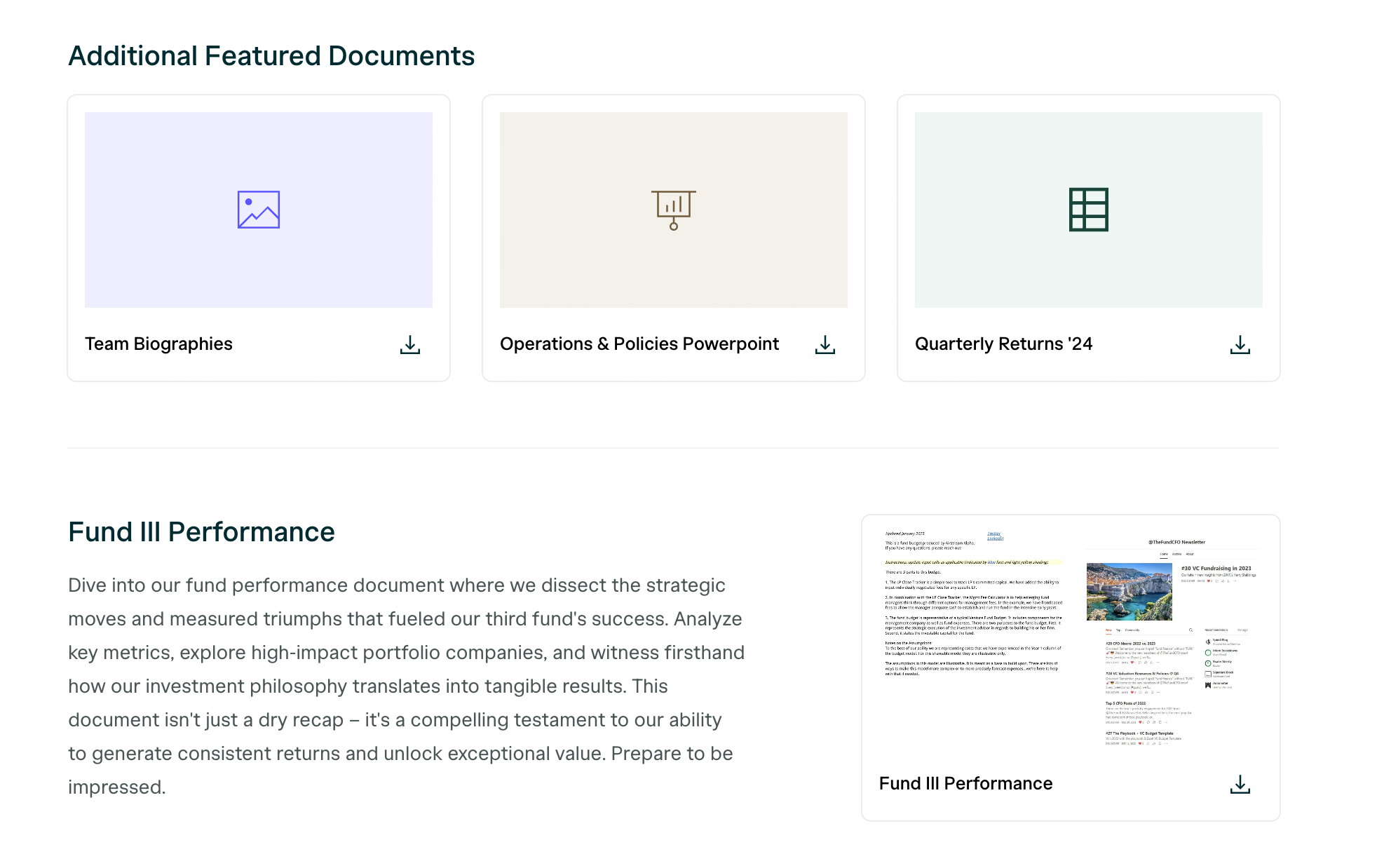
Team
Team sections to highlight contact info
Team
Team sections to highlight contact info
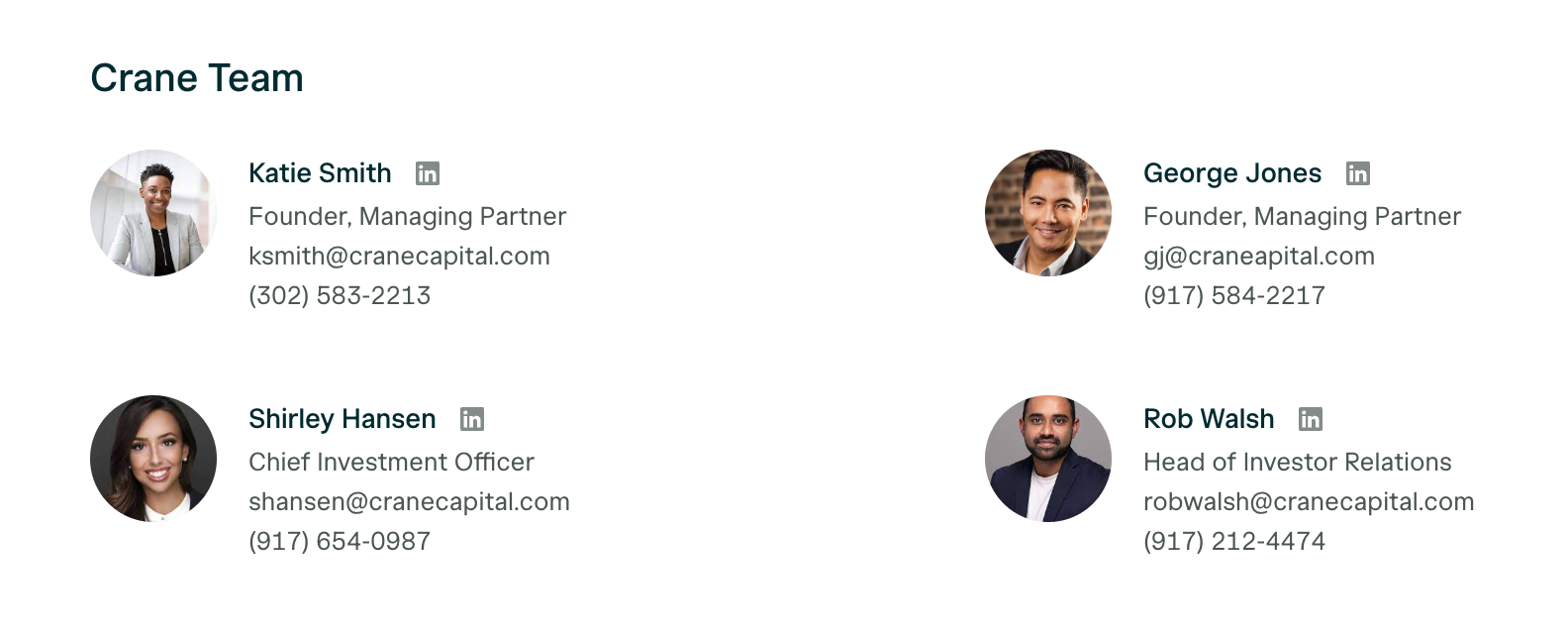
Video
Upload or embed videos alongside headers/descriptions
Video
Upload or embed videos alongside headers/descriptions
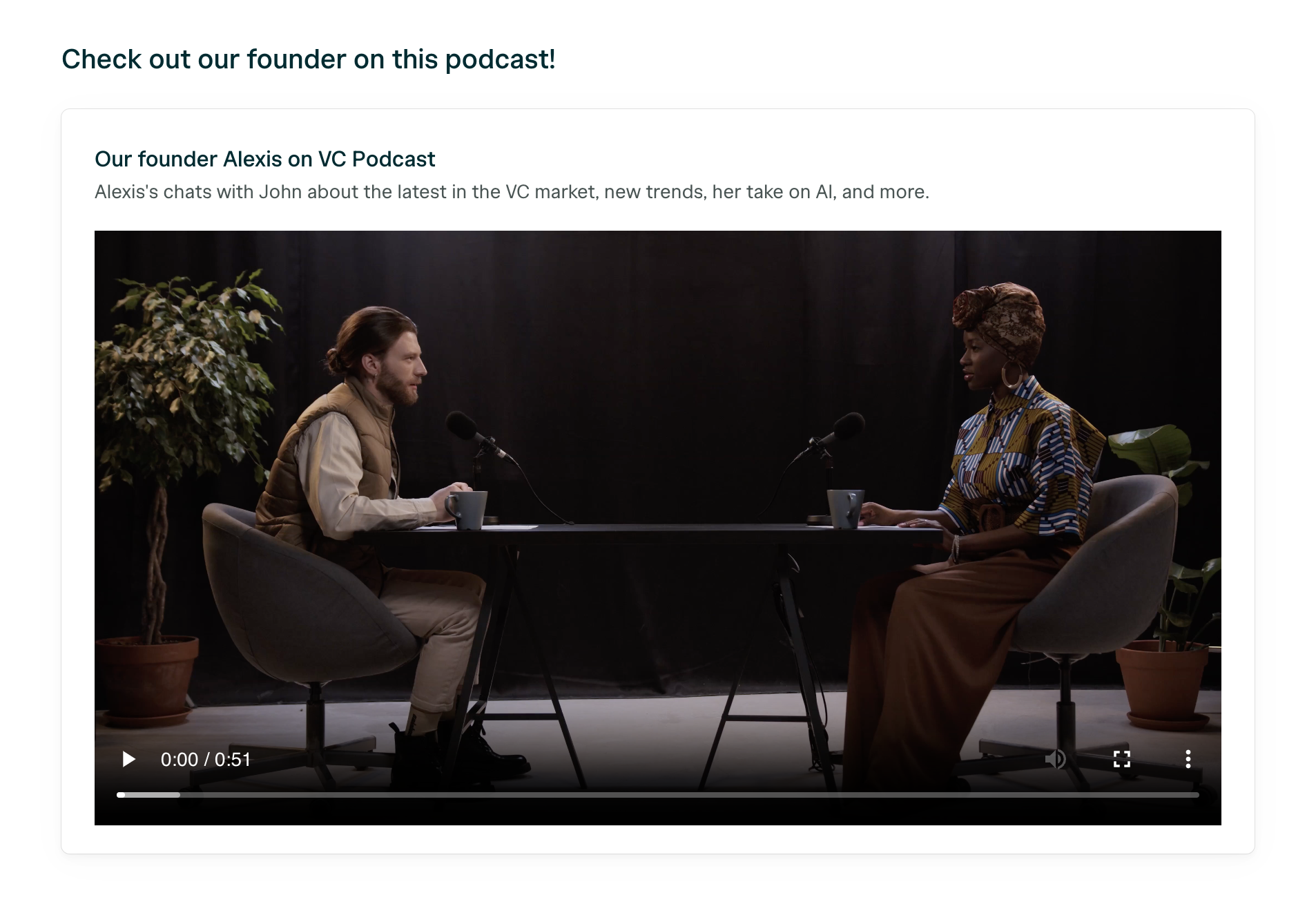
Frequently Asked Questions
FAQ sections to pre-answer any common questions
Frequently Asked Questions
FAQ sections to pre-answer any common questions
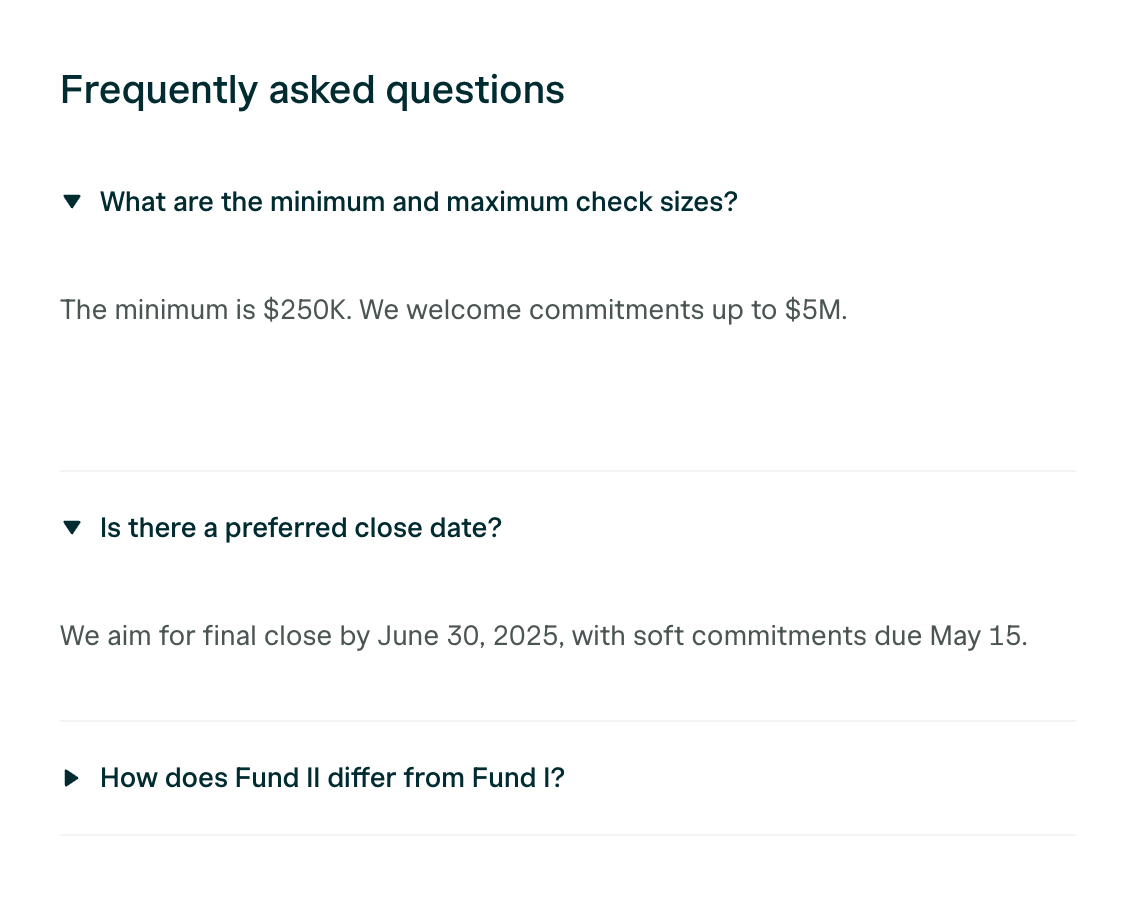
Co-Investors
Highlight any notable investors that are involved
Co-Investors
Highlight any notable investors that are involved
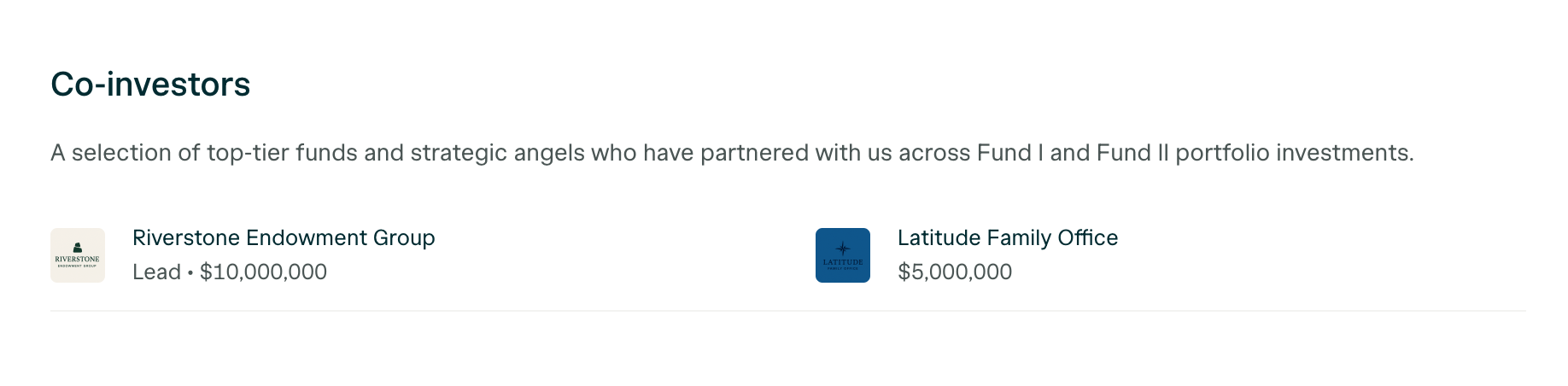
[Default] All Documents
The default All Documents section can be moved around like others sections, but not deleted
[Default] All Documents
The default All Documents section can be moved around like others sections, but not deleted