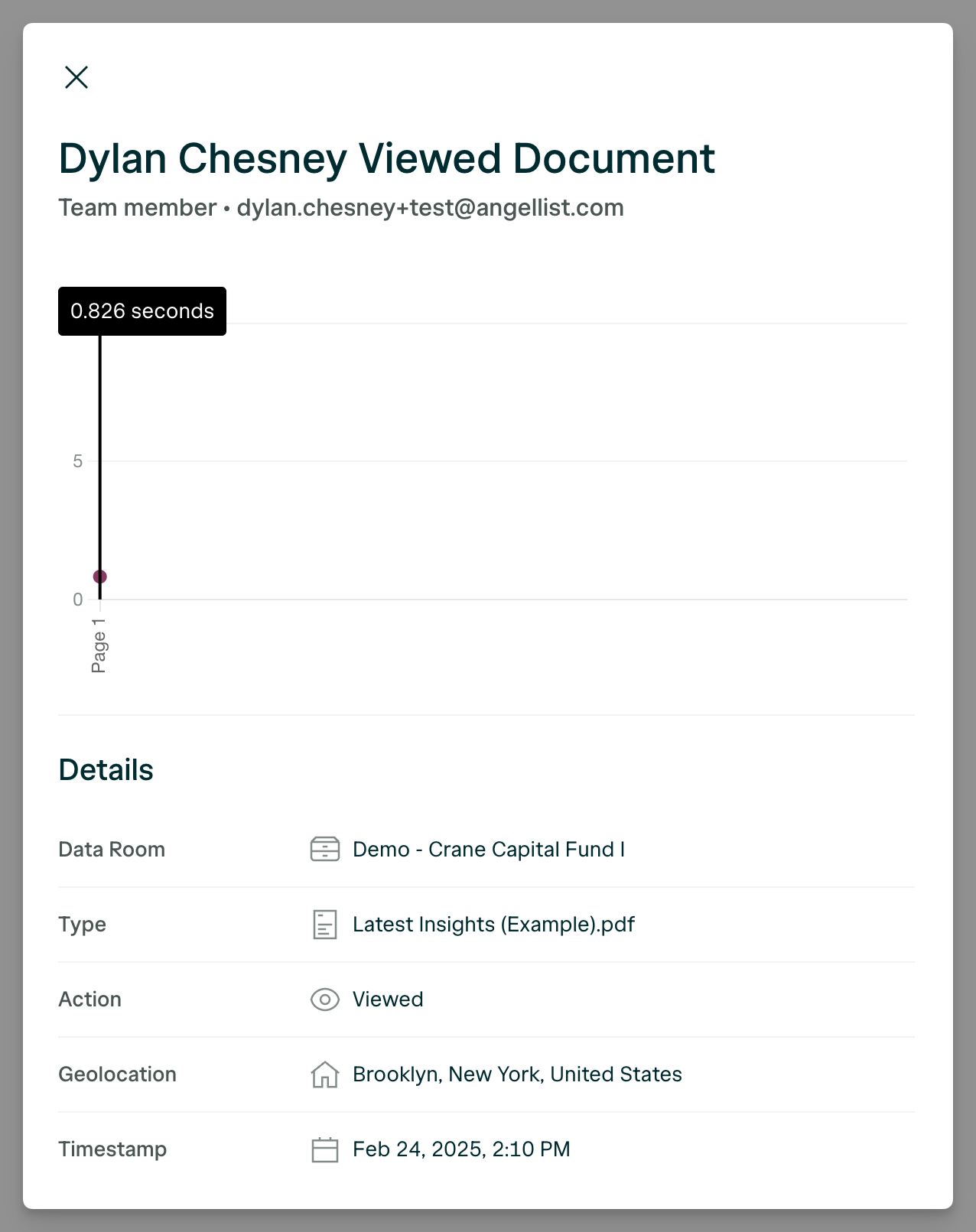- Action Type – For example, “Viewed Document”, “Entered Data Room”, or “Downloaded File”
- Document Name – The exact file that was viewed or downloaded
- Timestamp – The date and time each action occurred
- Duration – How long the viewer spent on a specific page or document
- Geolocation – Approximate city, state, or country where the activity occurred