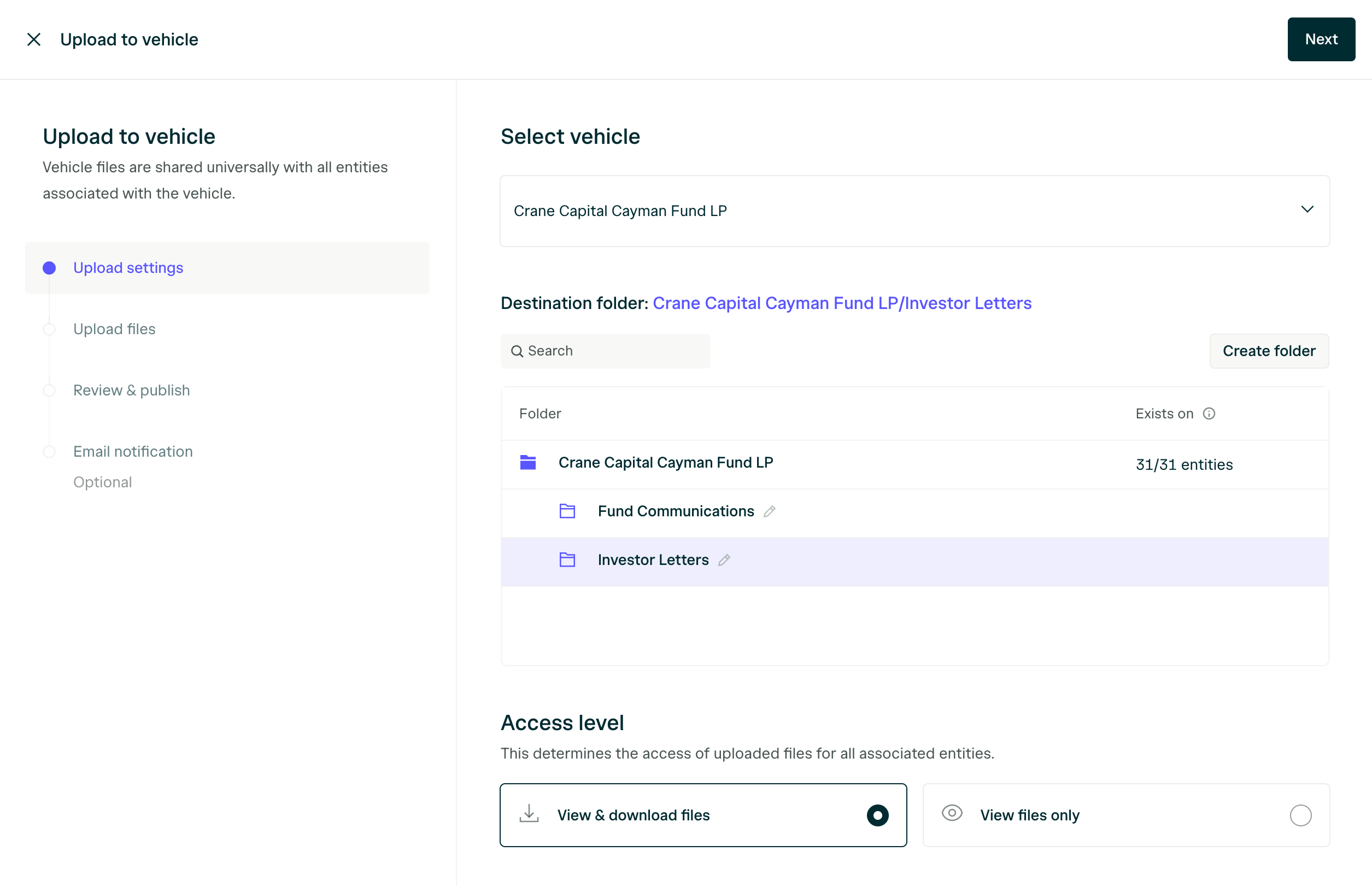What is a Vehicle?
A Vehicle is an object in the Investor Portal that represents a fund or SPV entity. It provides a centralized space where you can view and manage everything tied to that entity, including:- Connected Directory Entities (i.e., investor profiles)
- Associated Data Rooms
- Assigned Authorized Signatories
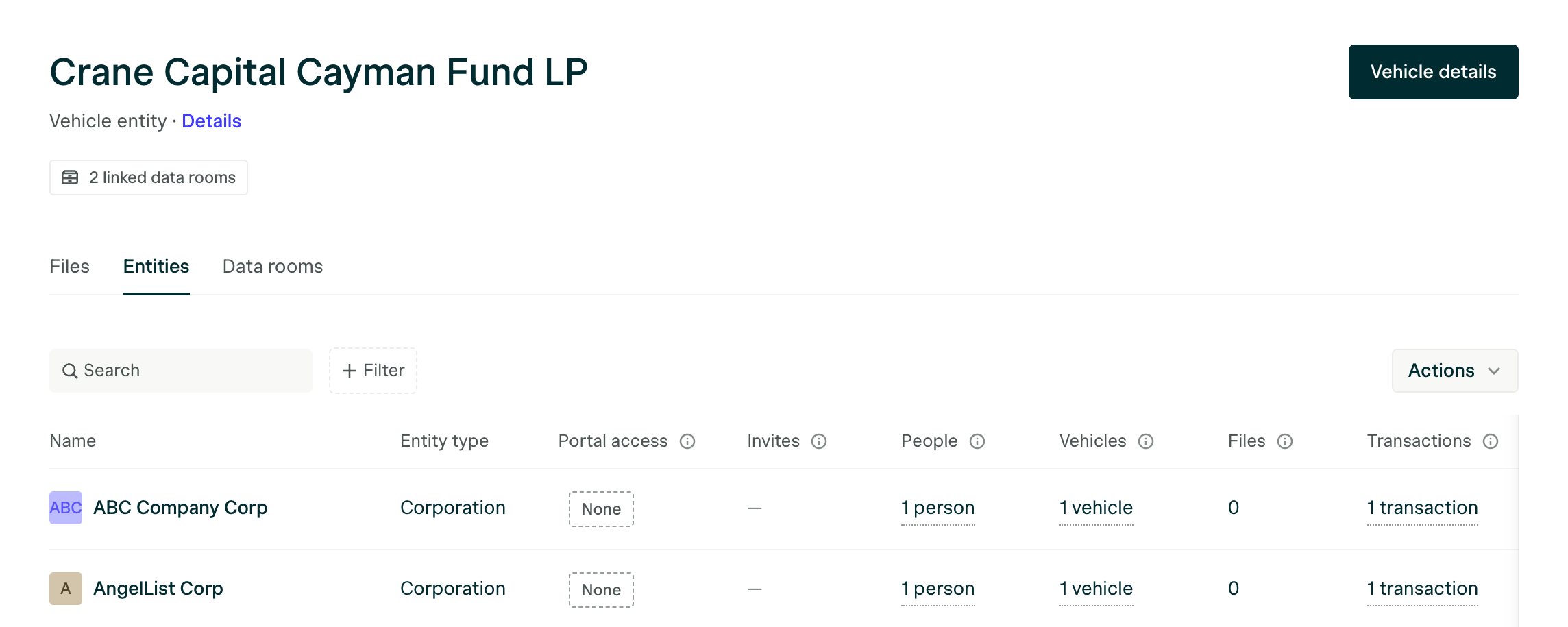
Uploading Fund-Level Documents
The Files tab within each Vehicle lets you upload documents that apply at the fund level—such as:- Investor letters
- Quarterly or annual financials
- General fund updates or announcements