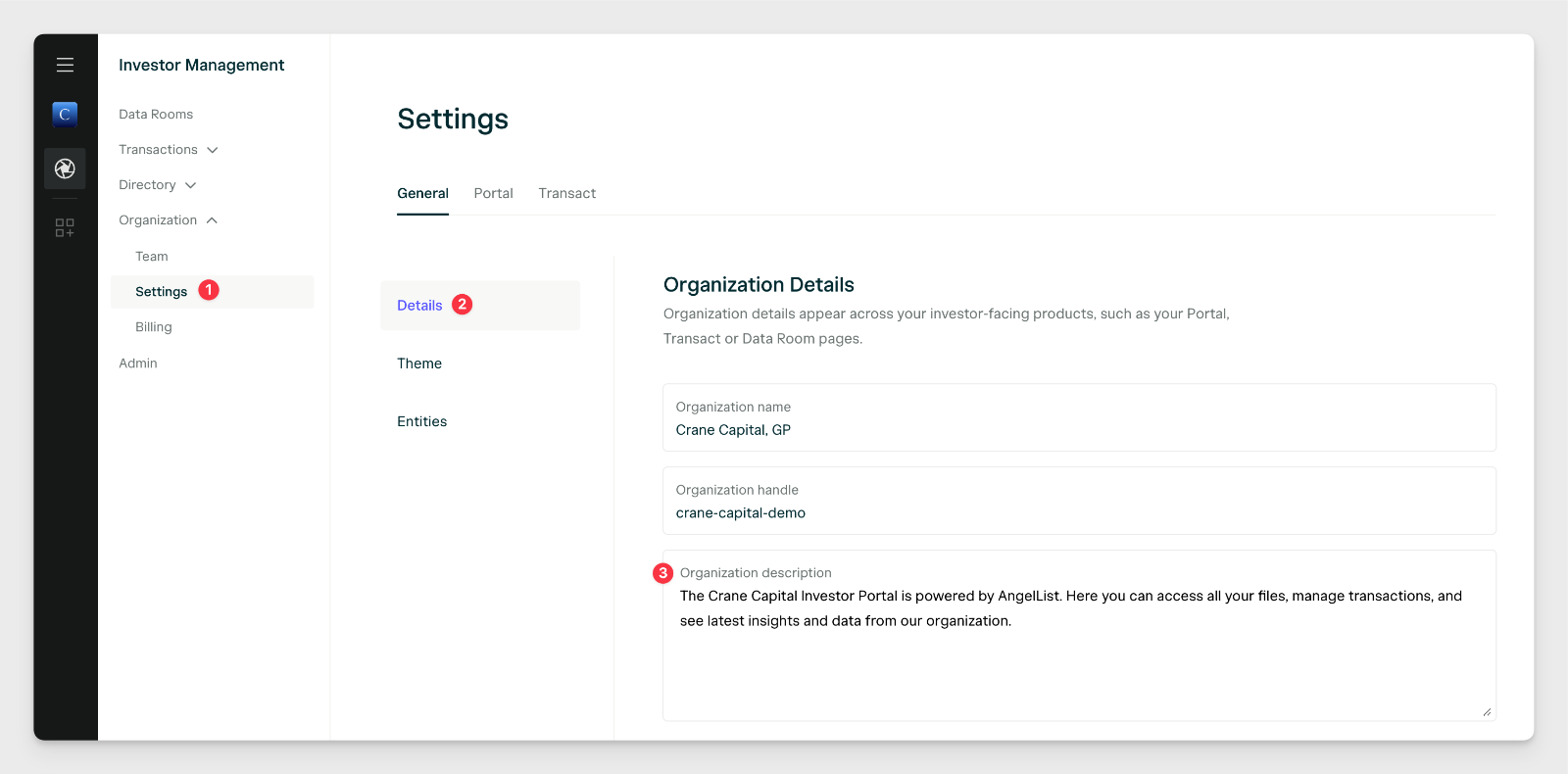Who can see the files I've uploaded into a Directory Entity?
Who can see the files I've uploaded into a Directory Entity?
Only Directory People associated with the Directory Entity can view and download files.
How can I edit the name or type of a record?
How can I edit the name or type of a record?
Contact us at [email protected] to make any changes you believe necessary.When an investor accepts an invite into the Investor Portal they have the ability to change the entity’s name so there may be a reason why it doesn’t match your original input. This will be noted on the record like this: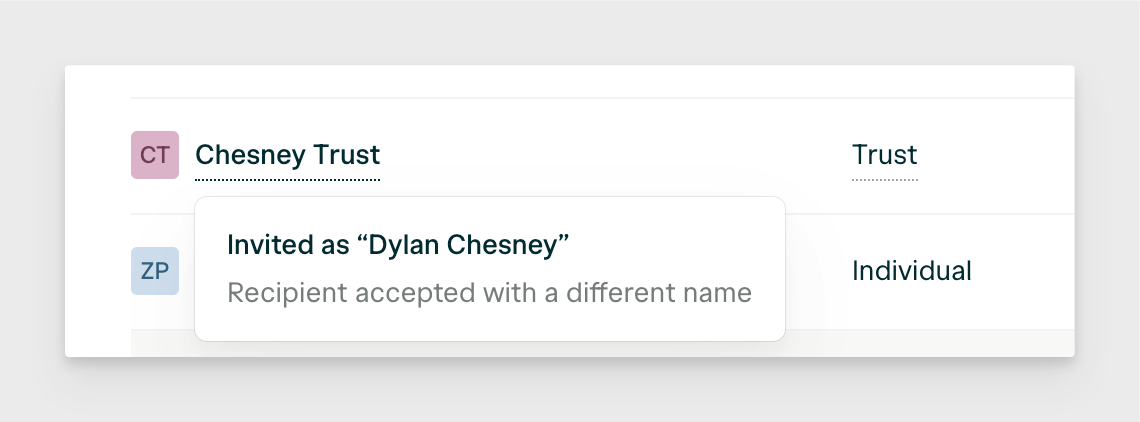
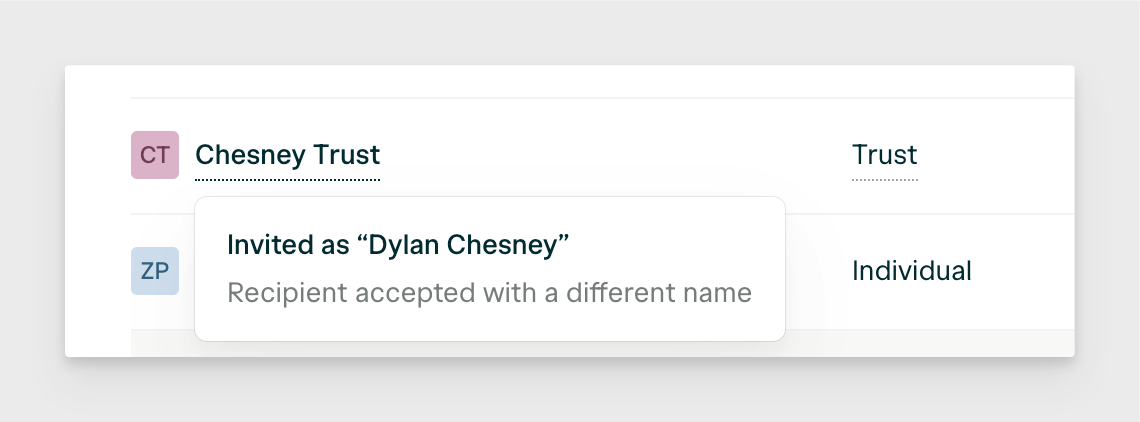
How do I edit my home page?
How do I edit my home page?
Contact us at [email protected] to make edits to your home page. Below is a screenshot and list of items we’re able to edit. Keep scrolling down this page to see how you can edit your Transact links and About section.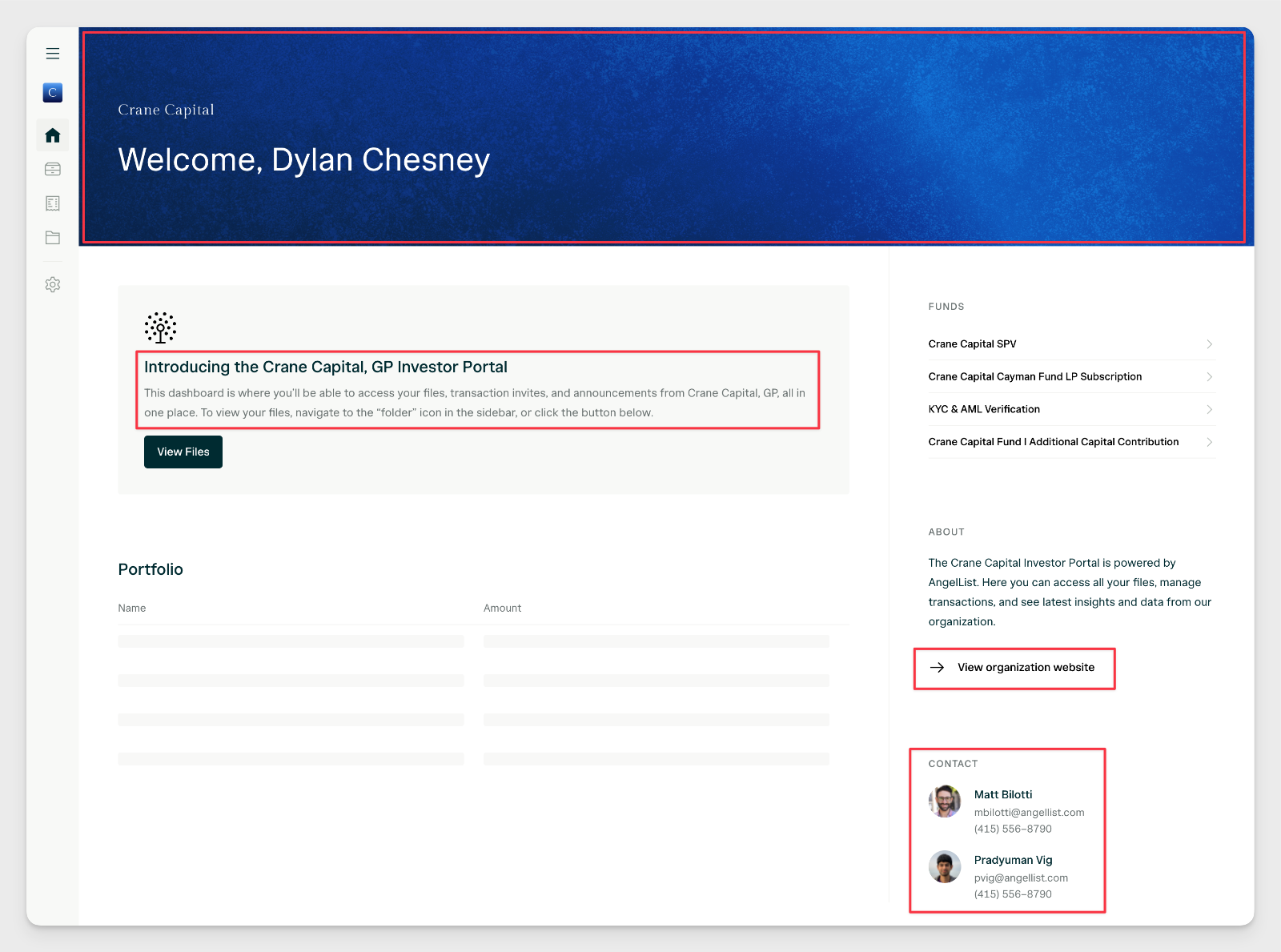
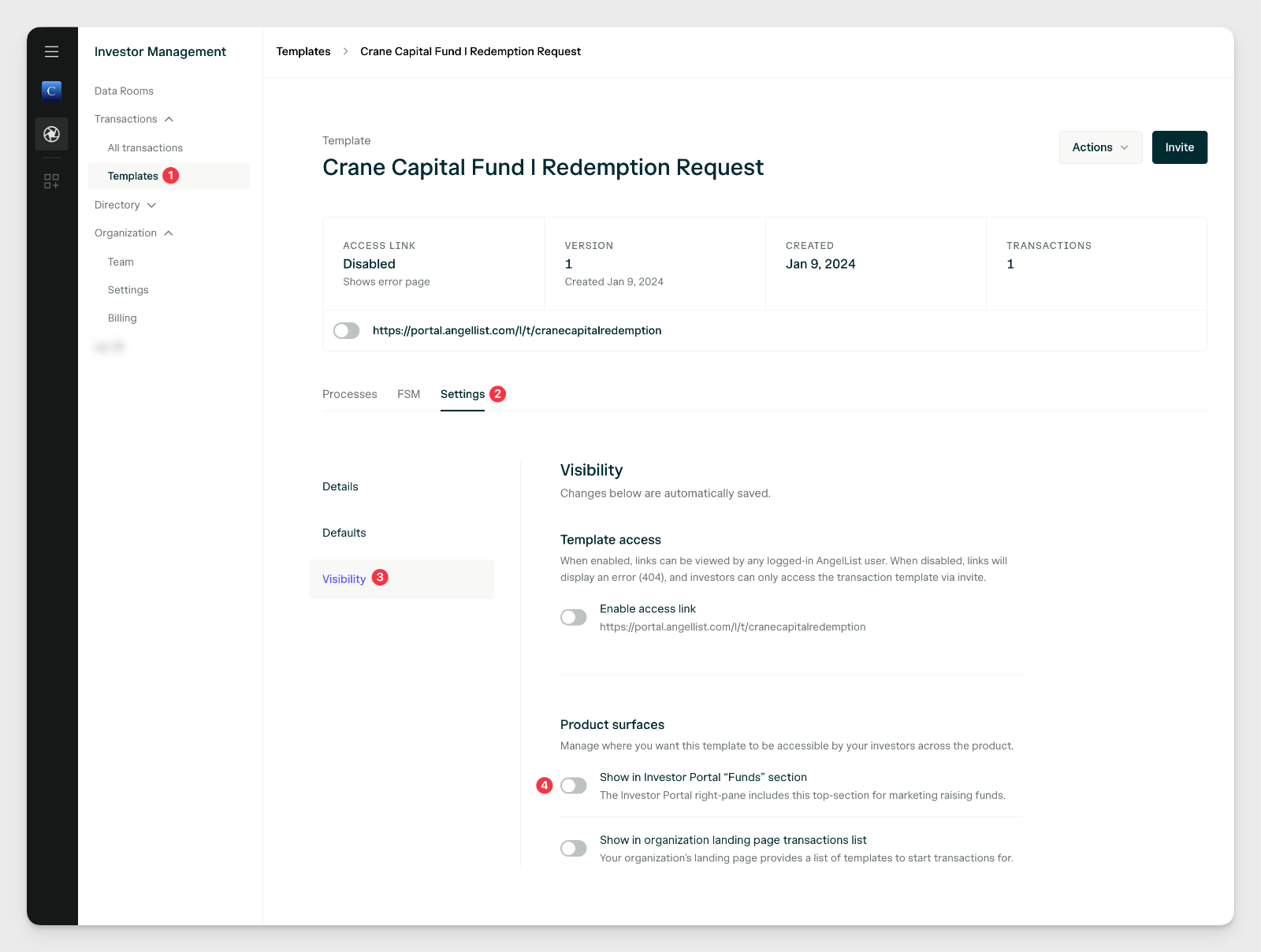
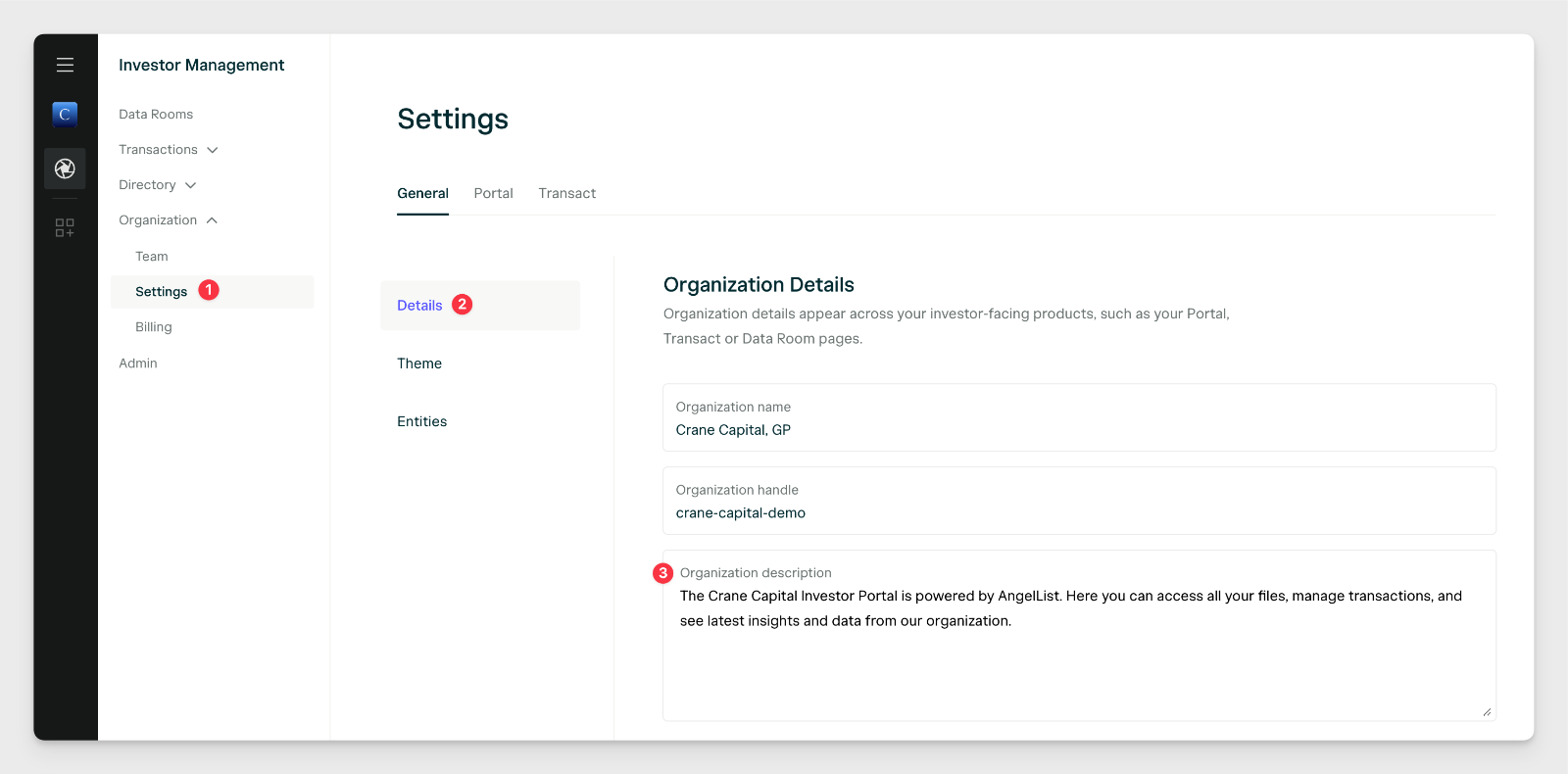
- Custom banner
- Welcome banner text
- Contact info
- Website link
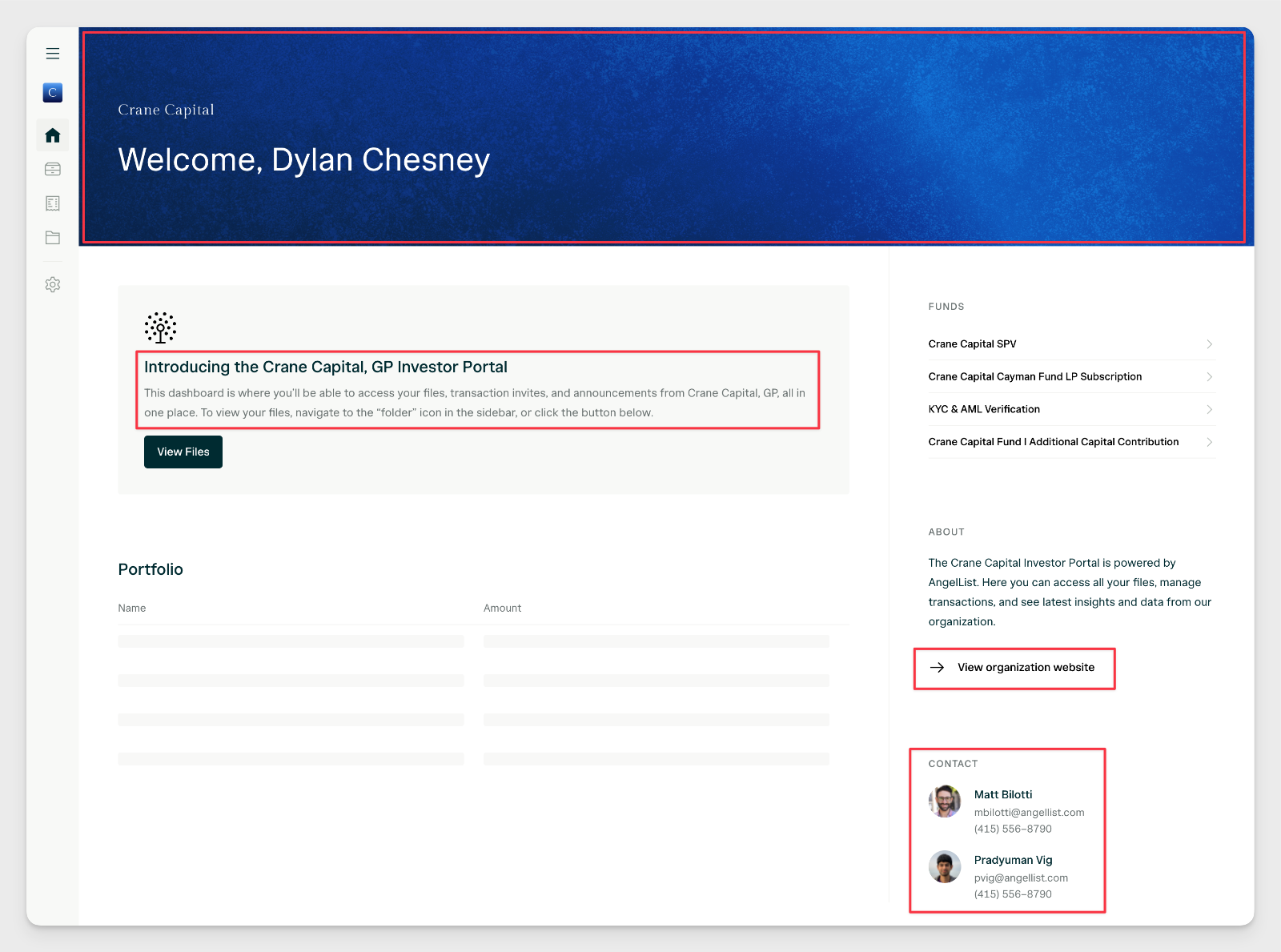
How can I edit the available Template links on my home page?
Within the each Template’s settings page you can edit it’s visibility.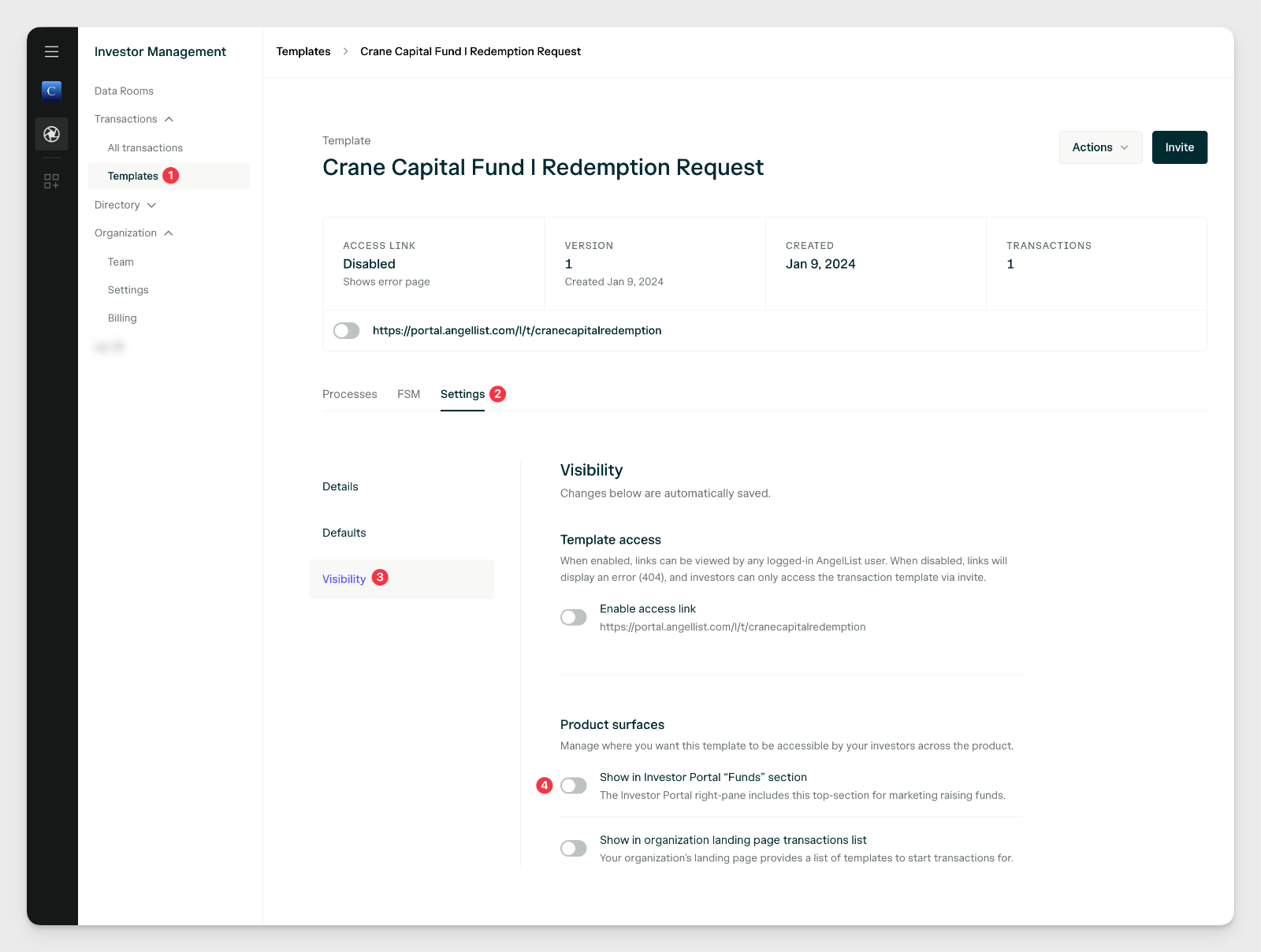
How do I edit my About section on the home page?
Under your Settings tab within Organzation, you have the ability to edit your Organization description.