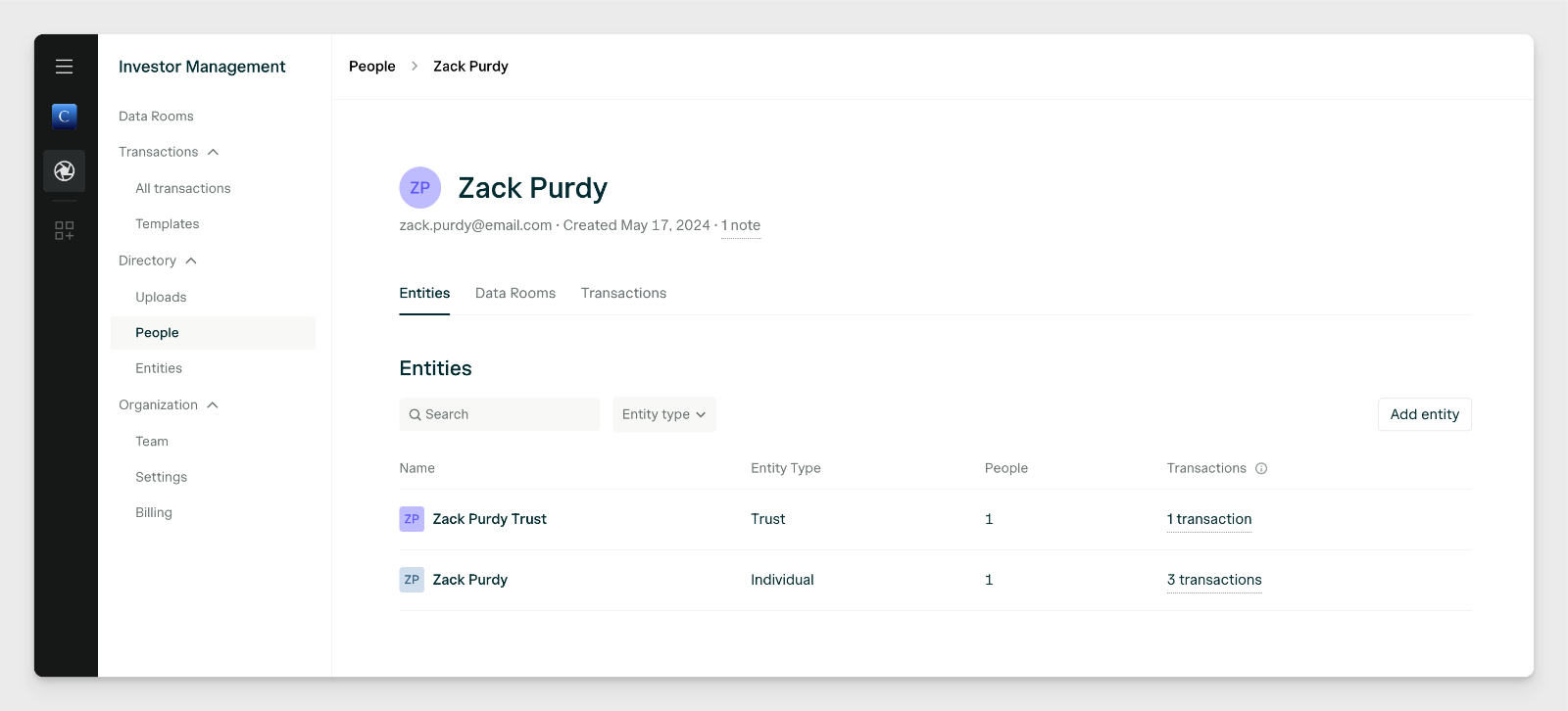Directory
On the leftside navigation bar, the Directory dropdown menu is available with the options below. This Directory is a collection of investor entity profiles and accounts (emails) of everyone who has interacted with your Investor Management products like Digital Subscriptions, Data Room, Investor Portal, and/or Compliance CRM.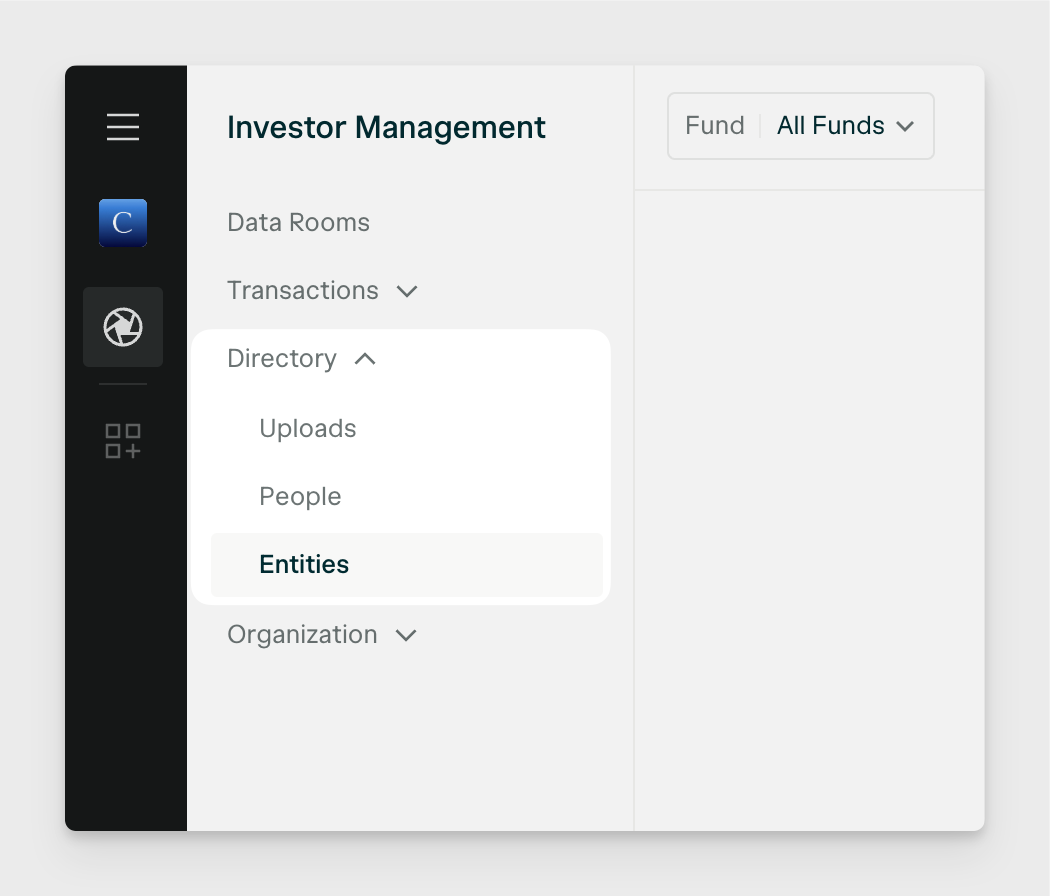
Directory Entities
A Directory Entity is a record of an investor entity profile that is defined by it’s legal name and entity type. Examples of entity types include: Individual, Trust, LLC, IRA, etc. These records are created the following ways: Digital Subscriptions: Automatically when an AngelList account starts a Transaction via one of your organization’s Templates and creates a new entity or selects an existing one. That entity will be recorded as a Directory Entity in your directory. Portal: You can manually create Directory Entities via the New entity button if you have purchased Investor Portal.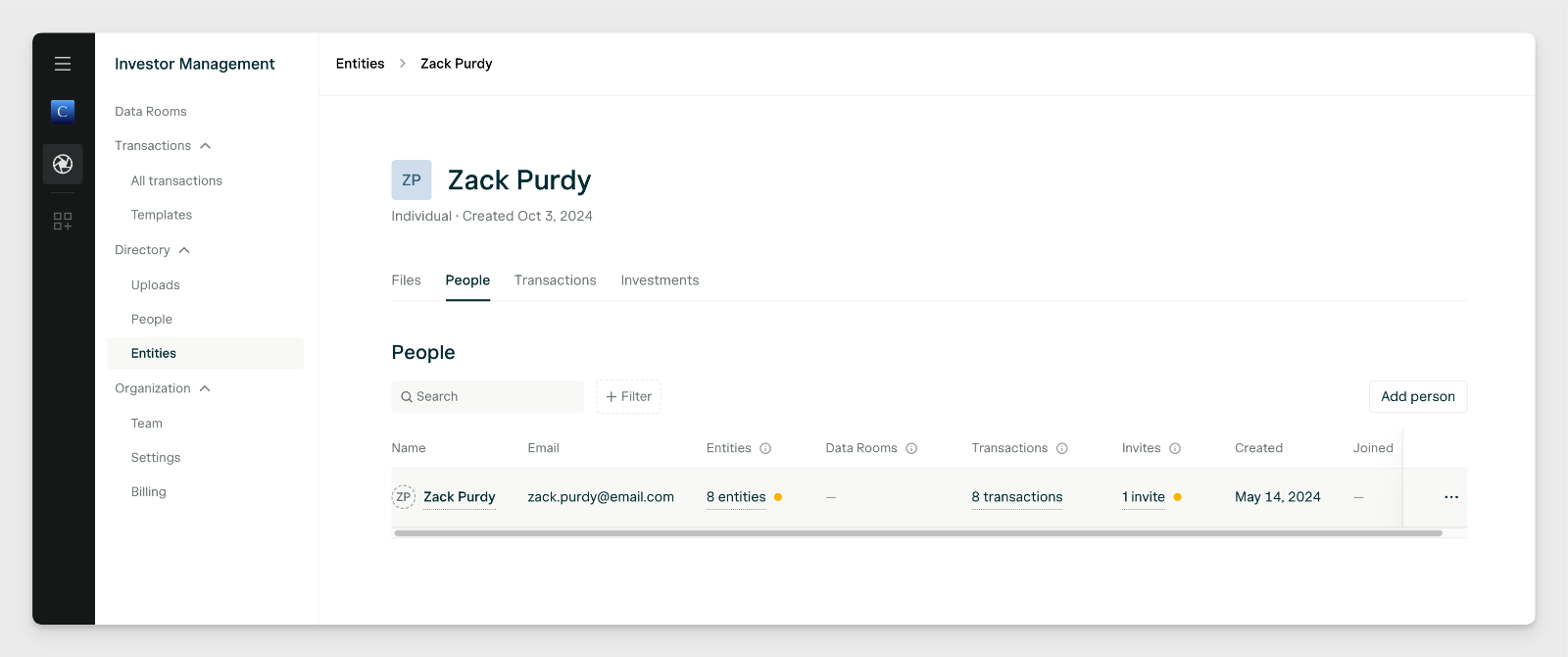
Directory People
A Directory Person (People) is a record of an investor’s AngelList account tied to a specific email. These records are created the following ways: Data Room: Whenever a visitor in your Data Room is privately invited in or visits via a Verified Link level security Access Link. Digital Subscriptions: Whenever an AngelList account user creates a new Transaction. Note: If someone starts a Transaction on behalf of someone else, they are both created as Directory People and associated with that Directory Entity. Portal: You can manually create a Directory Person via the New person button if you have purchased Investor Portal.